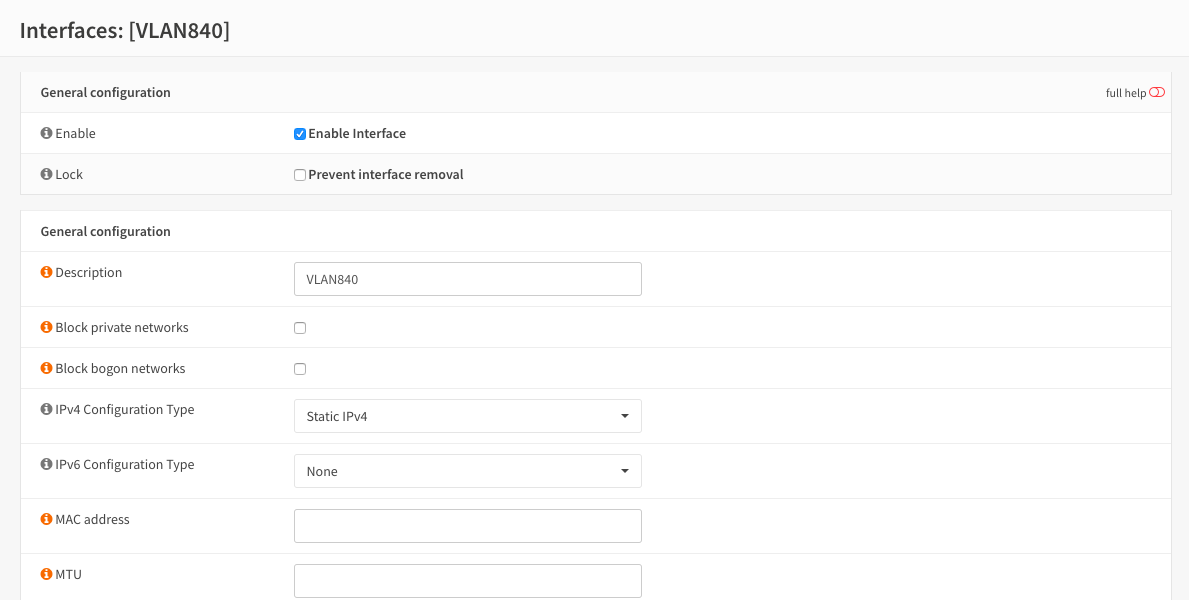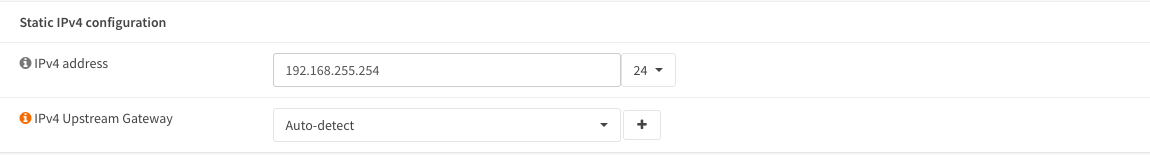Orange France IPTV setup
Original Author: Kev Willers
Introduction
This guide is for setting up Orange France IPTV and assumes you already have a working internet connection and the os-igmp-proxy plugin installed.
Getting ready
Orange uses two VLANs for TV. VLAN 838 and 840 Create and assign them as shown.
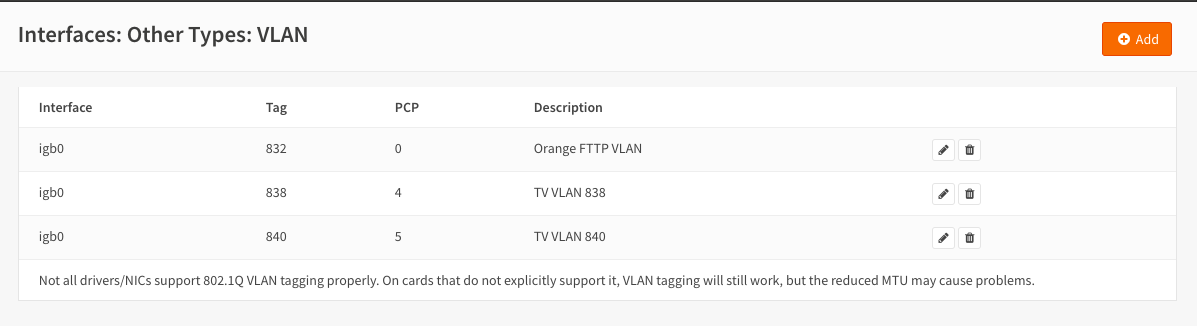
Take note of the PCP values
Assign the VLANs as shown and also assign TVLAN for use later.

igb0 is the WAN in this example. Select the interface that corresponds to WAN in your setup.
TVLAN is assigned to a free port on your router which the TVDecoder is plugged into later.
VLAN 838 setup
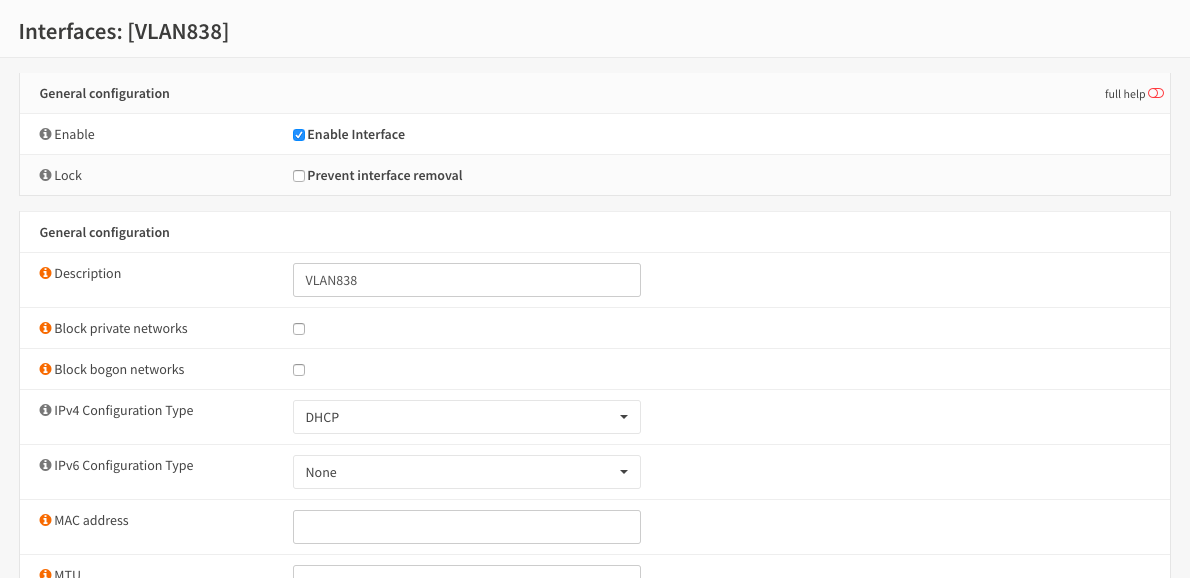
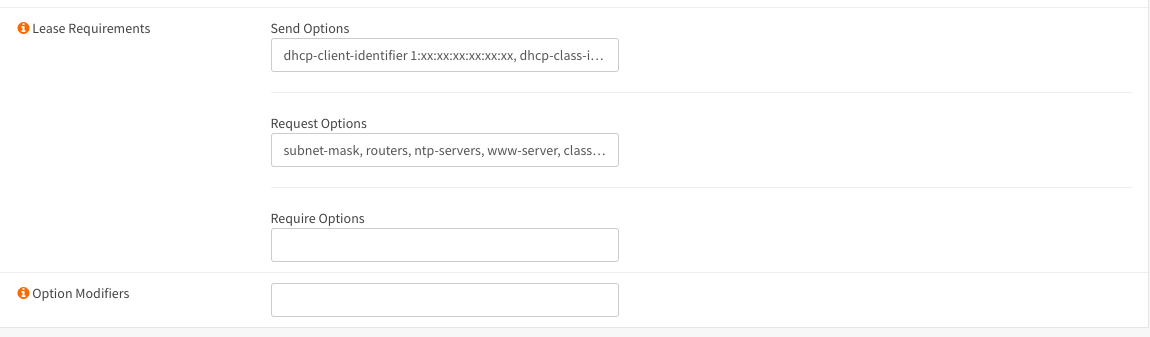
SEND OPTIONS
dhcp-client-identifier 1:xx:xx:xx:xx:xx:xx, REPLACE xx with MAC Address of the Livebox (NOT the TVDecoder) the leading 1 is important
dhcp-class-identifier “sagem”,
user-class “‘FSVDSL_livebox.MLTV.softathome.Livebox3”. NOTE the leading ‘ before the string. Also although not strictky necessary Livebox3 part of the string is for LiveBox3 users if you are Livebox4 user change as required.
REQUEST OPTIONS
subnet-mask,routers, ntp-servers, www-server, classless-routes
TVLAN setup
(not needed to make things work, but much neater config and prevents IGMPproxy warning messages on LAN)
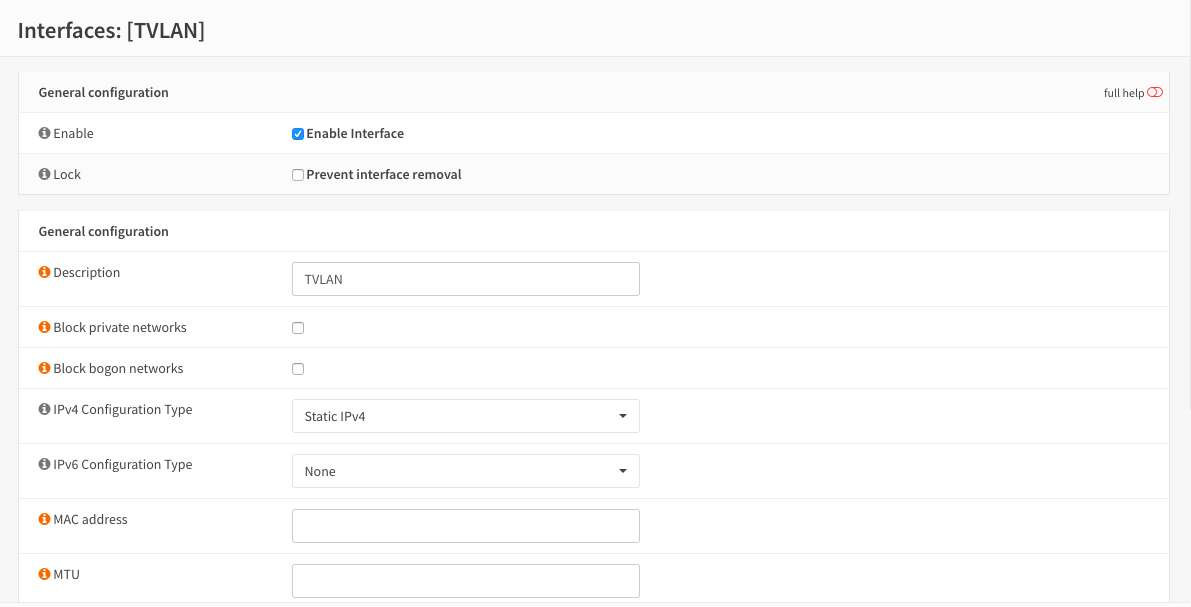
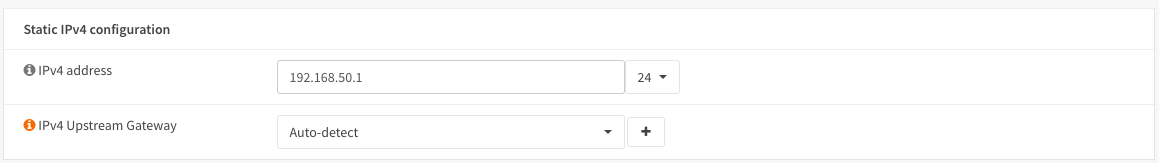
Use a different subnet to current LAN
Turn on the DHCP service for TVLAN
NOTE YOU MUST specify the ORANGE DNS servers for the TV to work
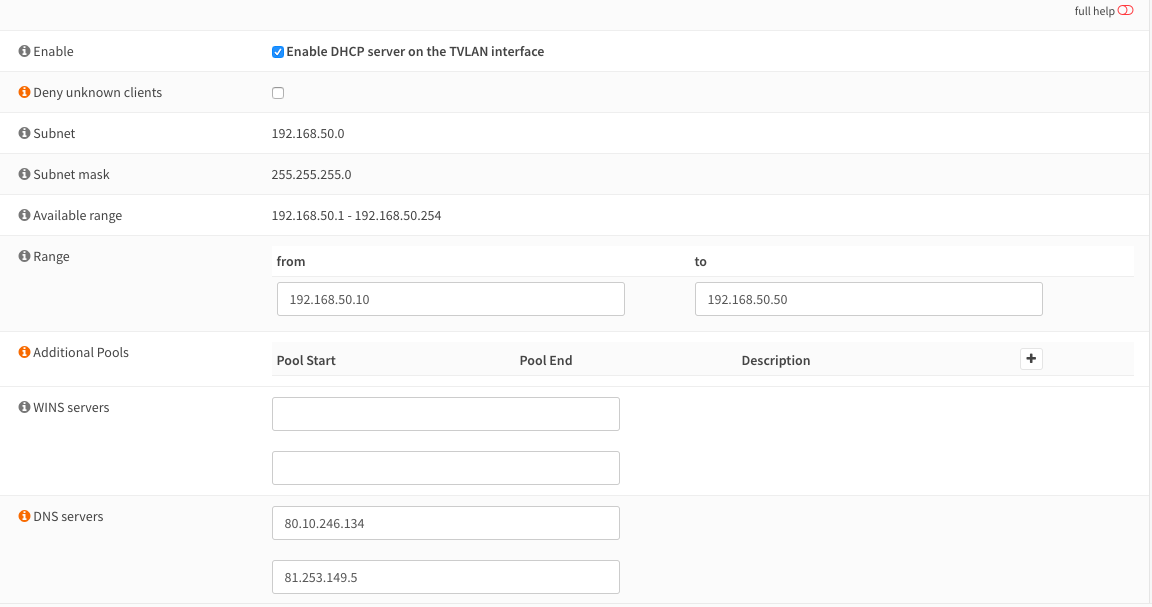
Now reboot and you should have an IP address on VLAN 838 of 10.x.x.x
IGMPproxy setup
Ensure you are running OPNsense 18.7.4 or later
Then configure IGMPproxy as follows
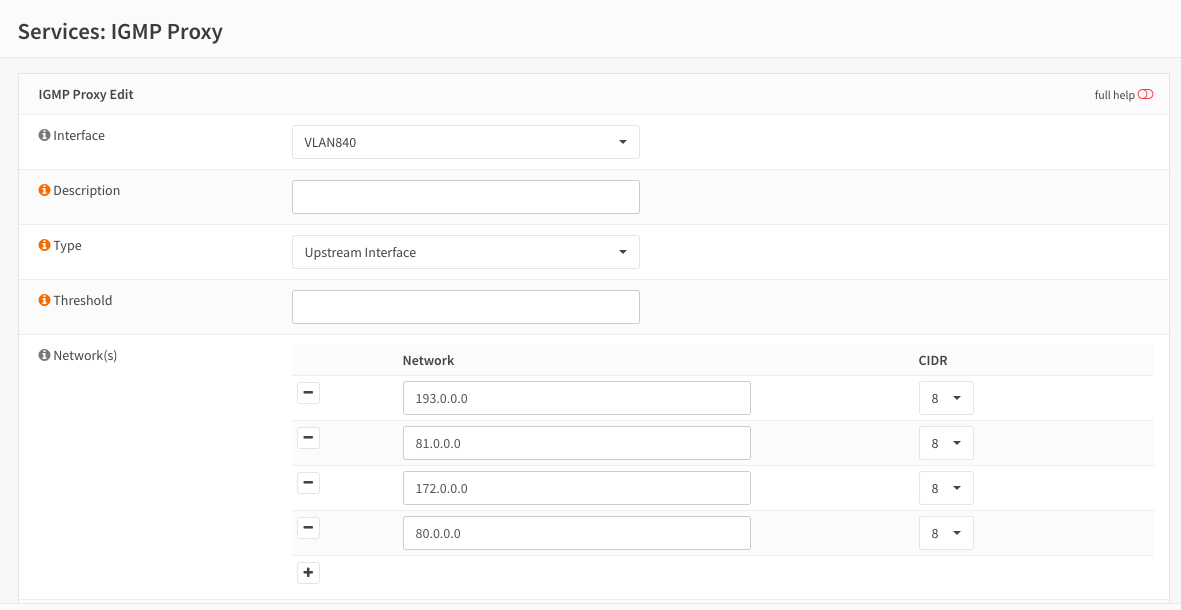
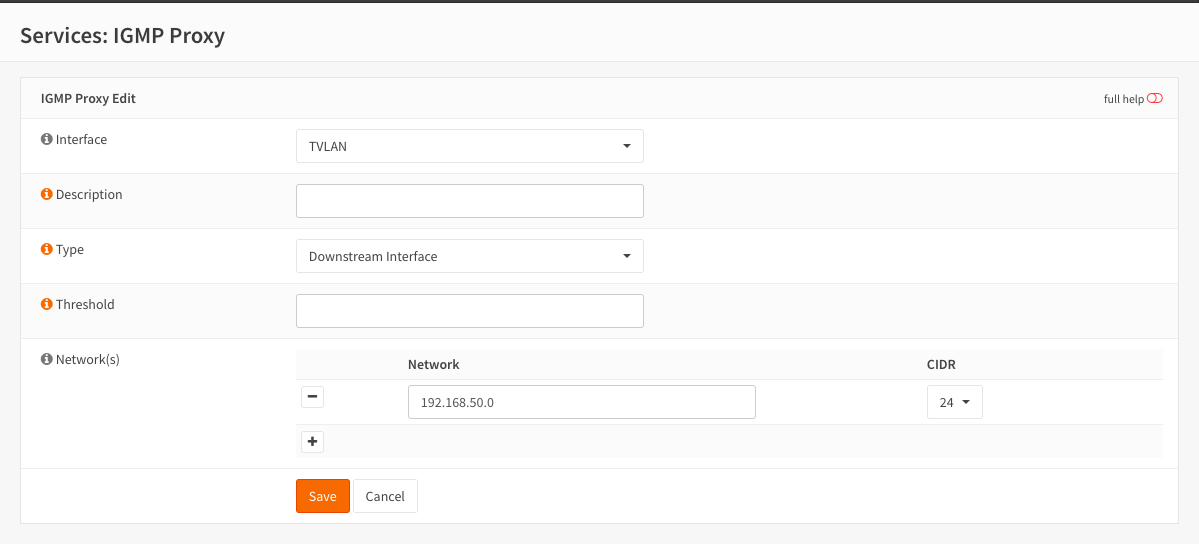
NOTE: downstream interface is TVLAN
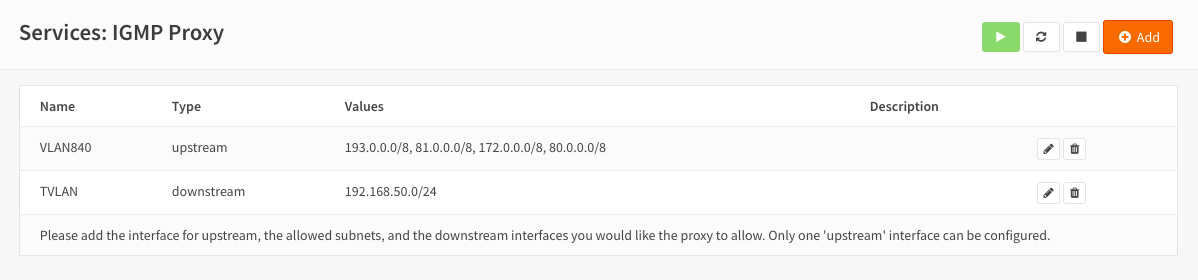
FIREWALL setup
We need to allow traffic to flow on the VLANs and TVLAN and also to connect with Orange servers
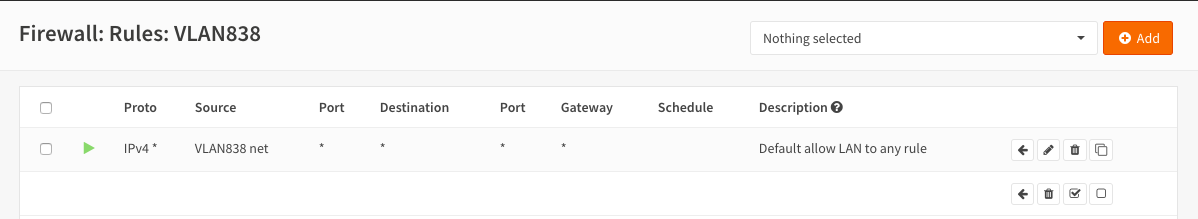
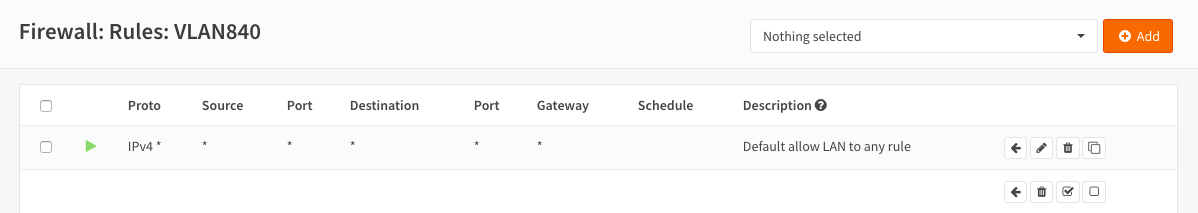
NOTE the Source is “*”
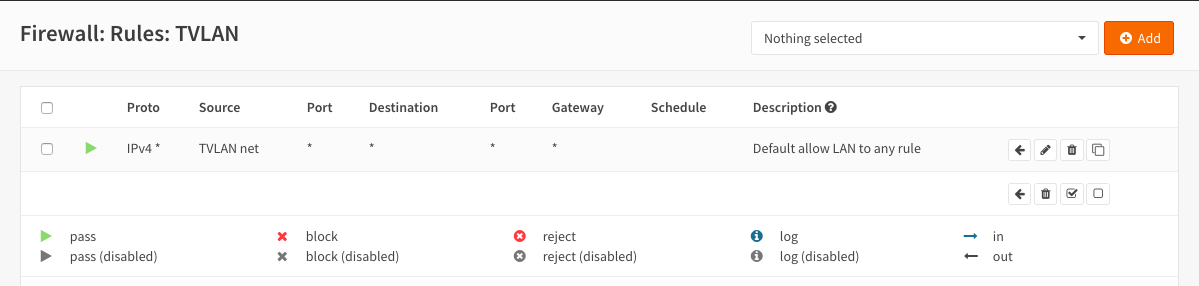
And finally the outbound
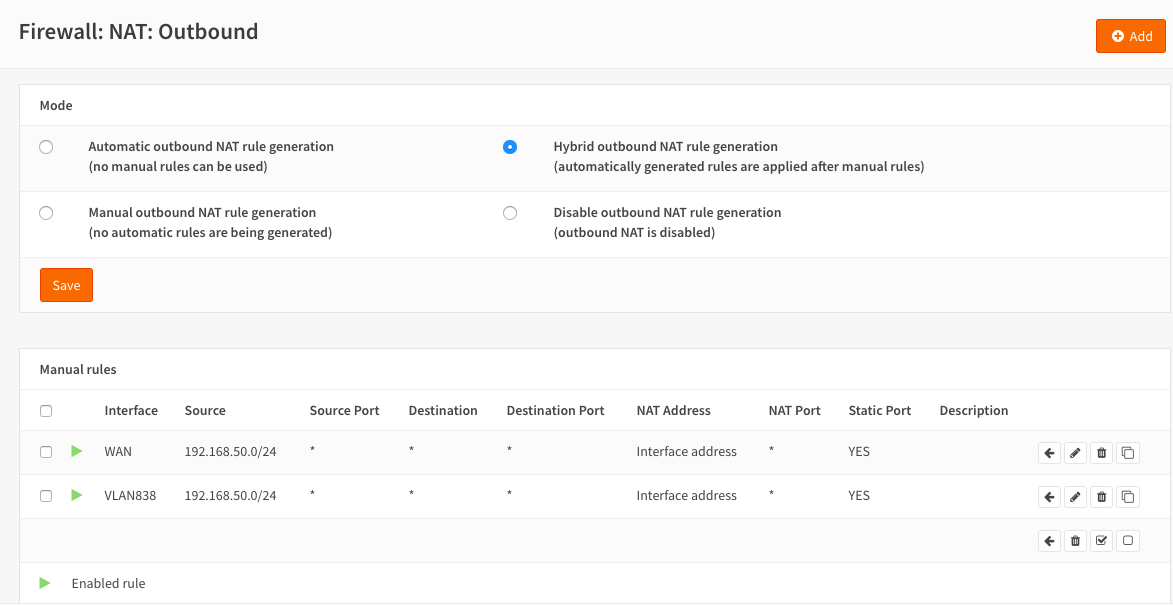
Make sure you have clicked Save & Apply
It is advisable at this point to reboot the system.
Plug in your TVDecoder to the port defined for TVLAN, turn on the decoder and after a few minutes you should see TV.